Wordpress Plugin: Duplicate Page

Nowadays a web designer and web developer have to take a backup of every page is most important.
In a static website for taking the website page backup, we copy the same page and rename it to "index.html or index.php". Even with the customized dynamic website also.
But, In any WordPress website, we just have to install the plugin for taking the backup of each and every page, also duplicate the pages.
Here is one of the best plugin for duplicate the page and take the backup of every page. The name is "Duplicate Page"
Description
Duplicate Posts, Pages and Custom Posts easily using a single click. You can duplicate your pages, posts and custom post by just one click and it will save as your selected options (draft, private, public, pending).
Steps To Use
Search the plugin name with "Duplicate Page" from the admin dashboard in Plugin Module - Add New.
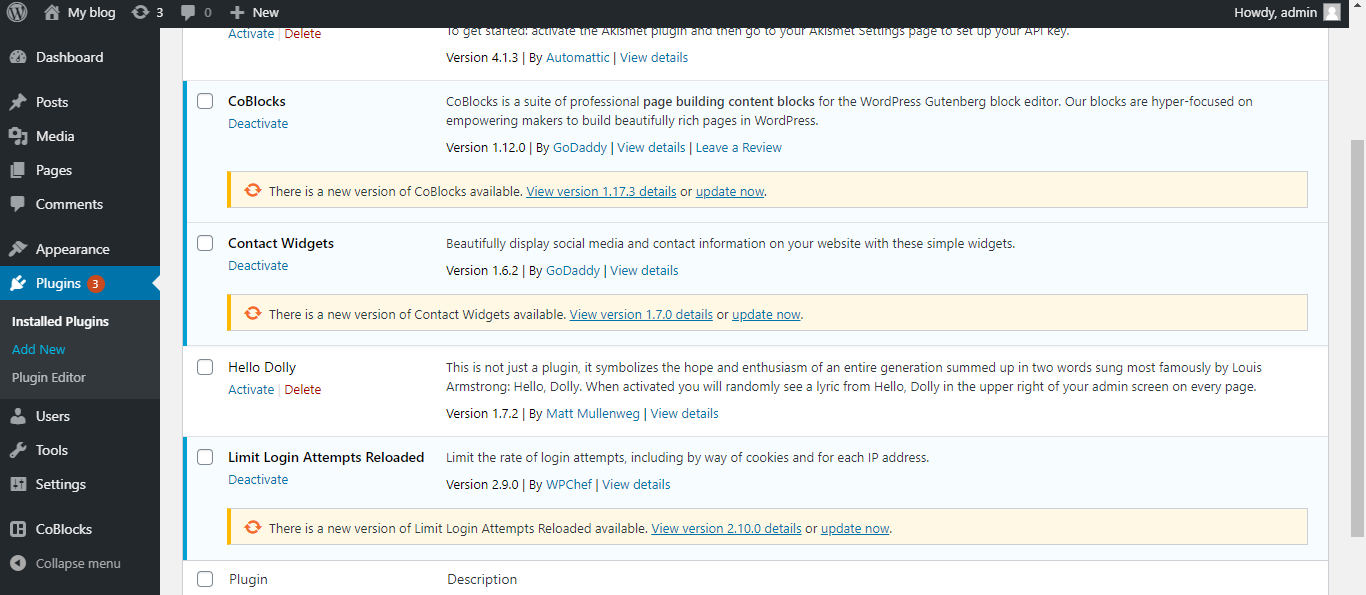
Click the "Install Now" button to install it.
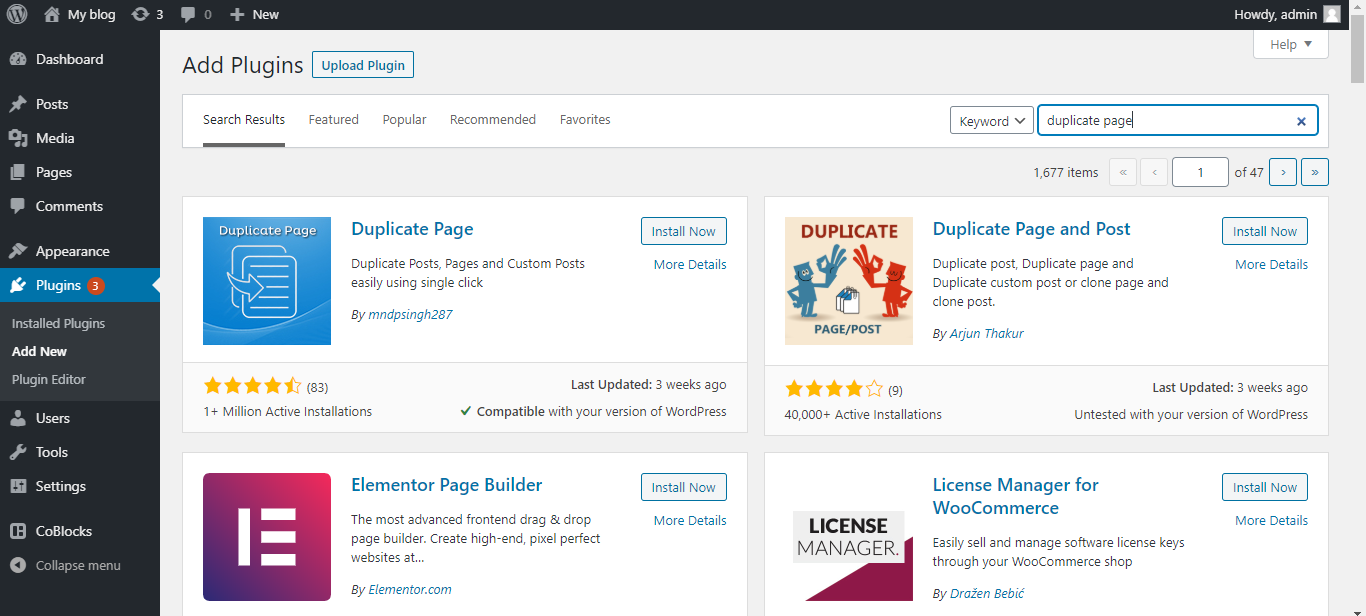
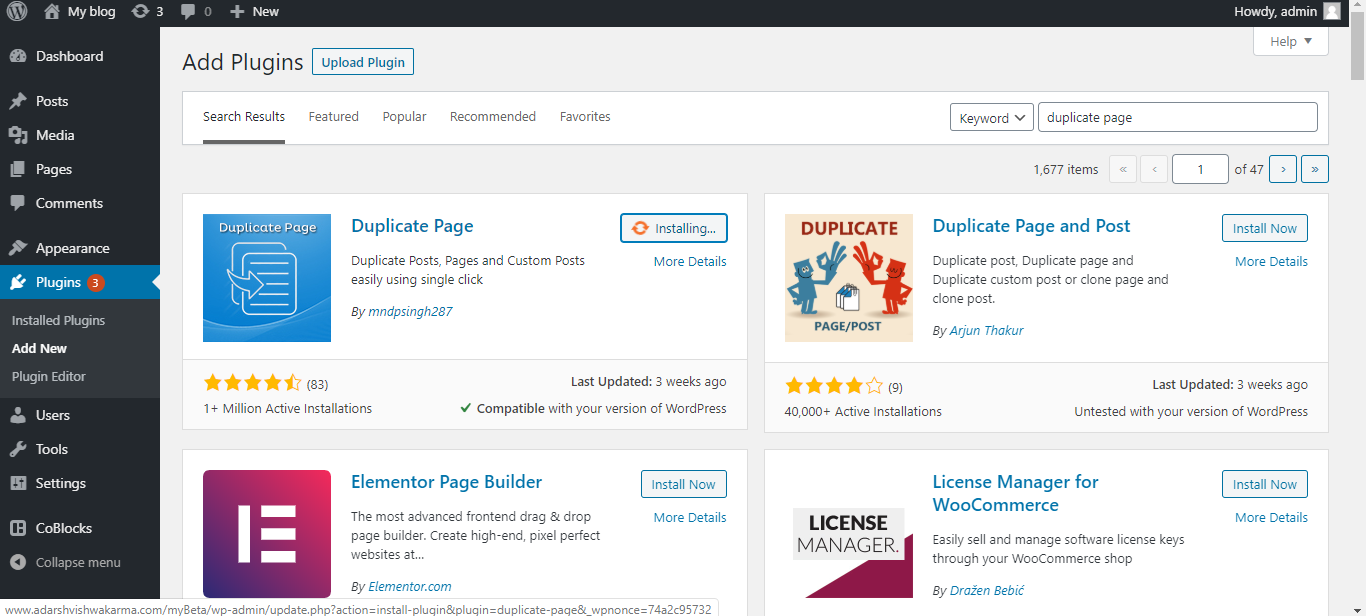
Click the "Activate" button to activate it.
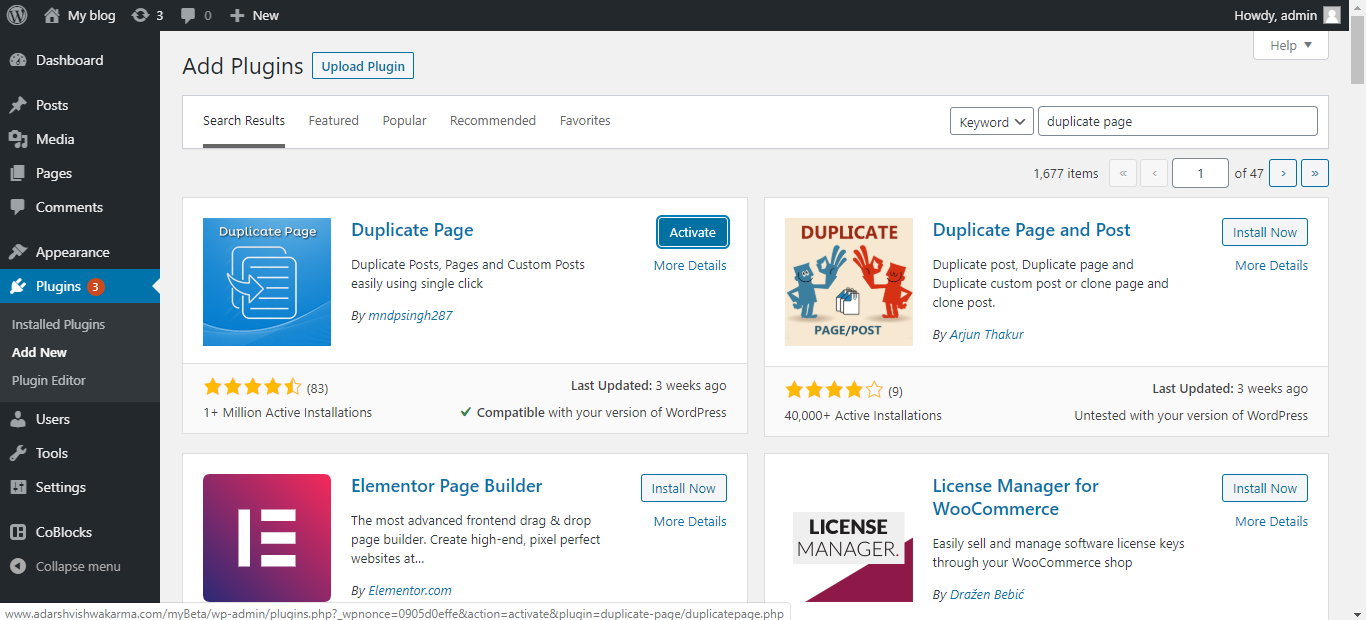
After activating the plugin go to the Pages module. Here you can see the "Duplicate This" on every page.
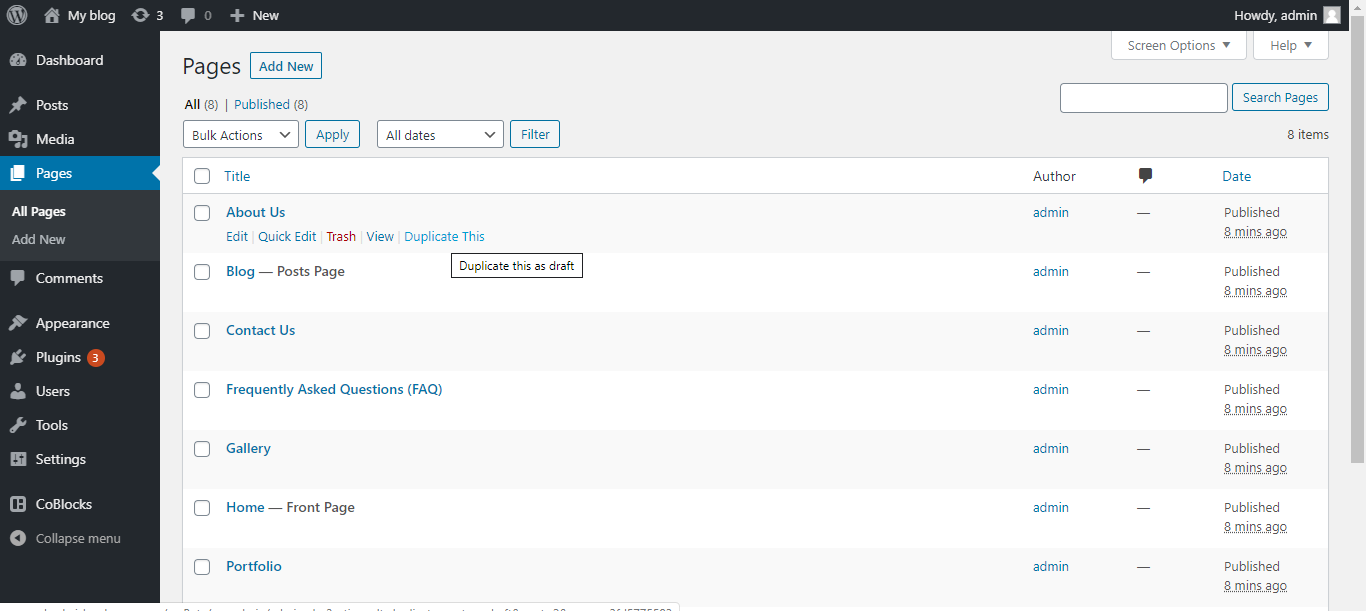
Now you can click on the "Duplicate This" button.
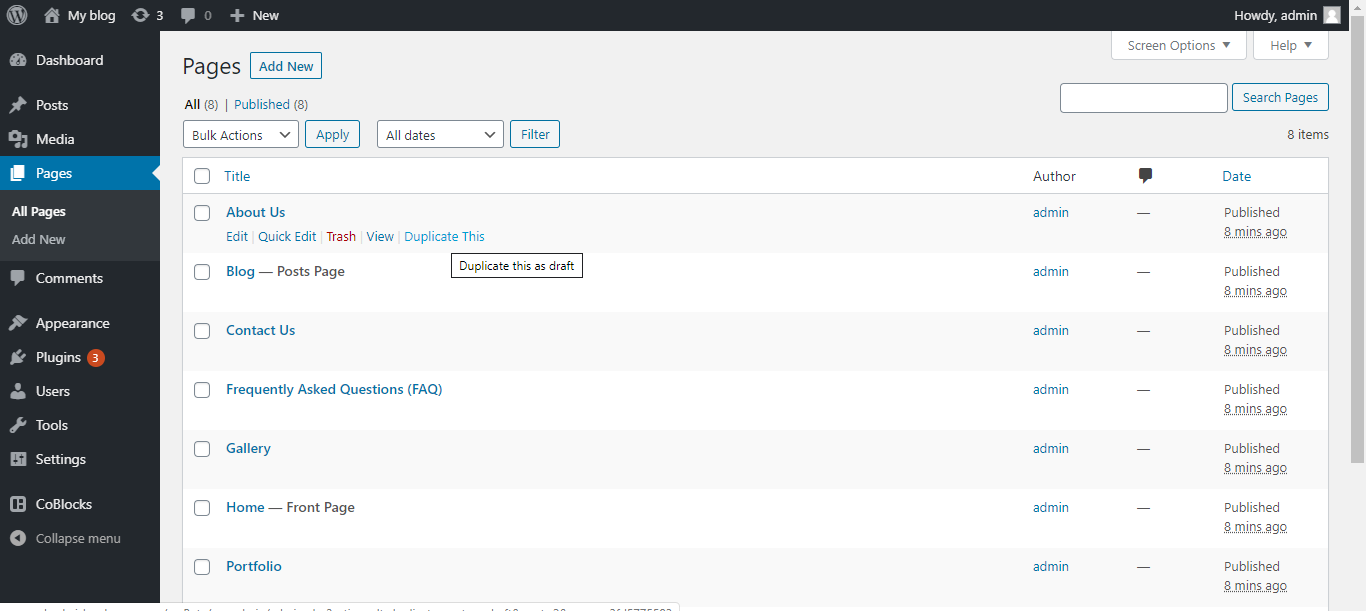
You will see the draft after the page name, which means the page has been duplicated. Click on the edit button to edit the page.
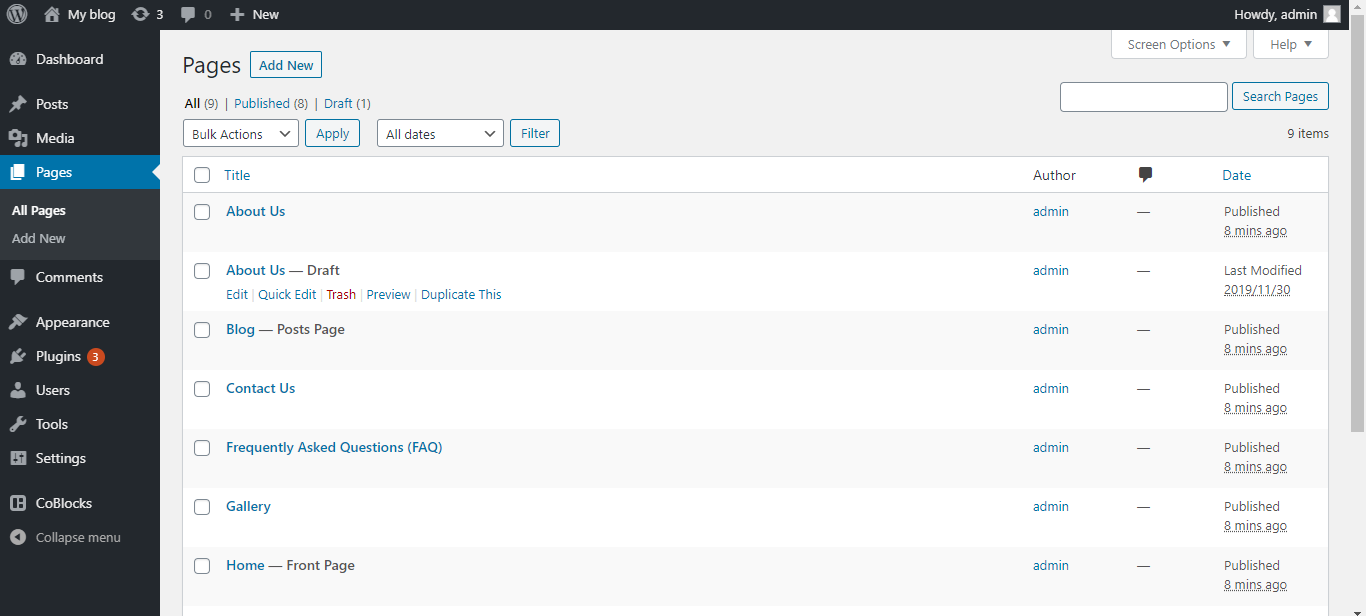
Click the "Publish" button to publish the page, otherwise, it will not be published it will be only in the draft which means the user cannot visible the page.
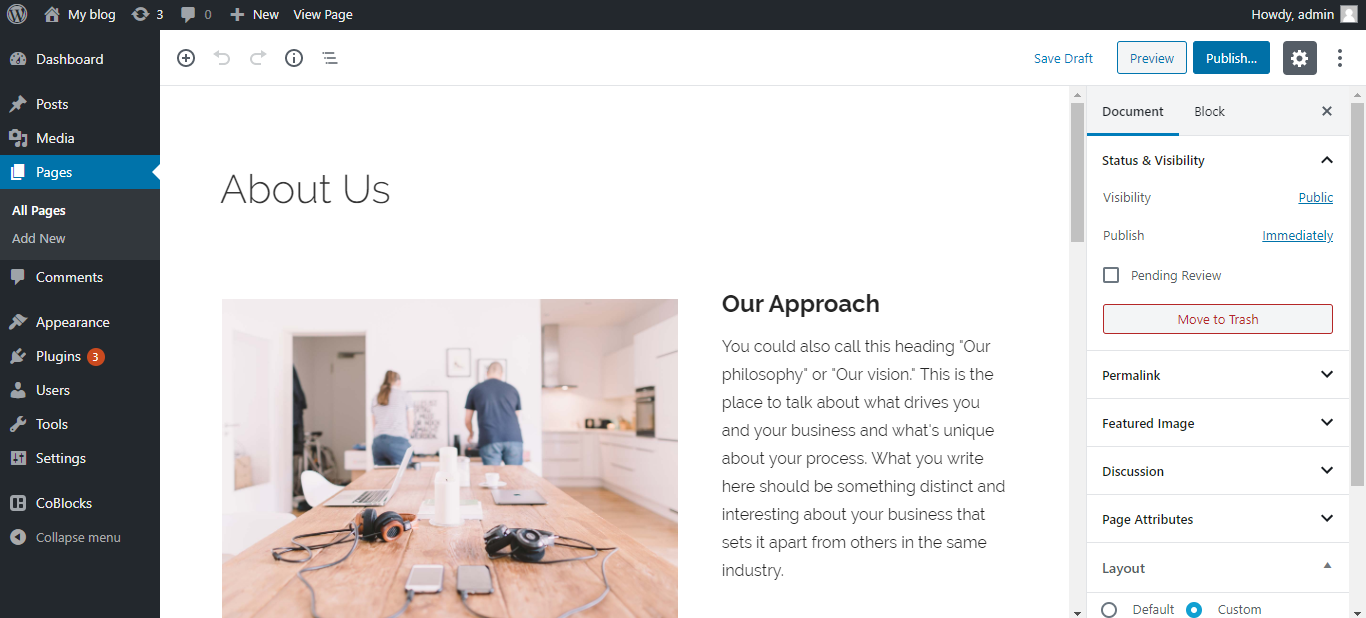
In the same way for the post-module also has the option of the duplicate page. Go to Post Module and click on the "Duplicate This" button to duplicate the posting page.
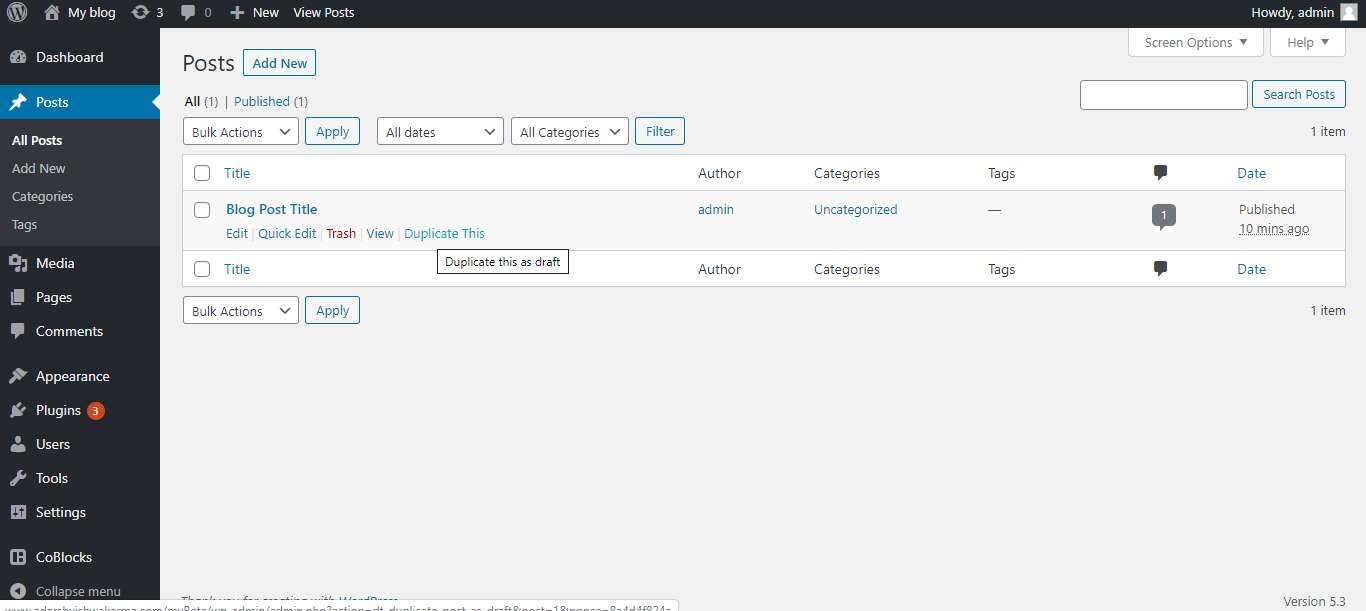
Leave a Comment